10 Tips To Better Organize Your Workspace
Posted by Mitch Mitchell on May 3, 2017
All of us have problems with organization. There's just so much stuff and too little time to get to all of it. When we have to deal with our office space, the desk becomes the repository for all sorts of clutter. If you're like me, sometimes the piles end up being taller than I am when I stand up.
 |
I know some of you are thinking "Hey, this isn't about leadership or diversity." Well, I sometimes talk about general business issues because I've been self employed for almost 16 years come June. As a matter of fact, in case you missed it, I did a video giving business tips for my 13th anniversary:
https://youtu.be/roOzb1sdqYA
Thus, I've set the precedent for going slightly off-topic from my norm. I'm one of the few consultants I know who is always willing to give someone new to self employment business advice; I've learned a lot over the years, both good and bad.
One of those things I've learned is how to organize my desk and the space around it. I'm not going to lie; my desk isn't always perfect. But it's in a much better place than it used to be in the first few years of self employment.
Here are 10 tips to help you better organize your desk and your office space:
1. Prepare for the organization.
The first step before anything else doesn't involve the desk at all. You need to have some things handy because, when you start this process, you're going to resolve to do a positive action with every single thing you touch.
Get your garbage can, your shredder, and at least 3 boxes the size of stationary boxes, the type where you can put things into it by removing the top. If you don't have boxes, then you're going to have to write up large labels for yourself and put them on the floor next to your desk. The title of each of these labels is "Immediate Response," "Read," and "File Away."
You can do this another way also. Since I go through this process often I now have one large paper tray and a big plastic bin. Anything that's immediate response I leave on the desk. This part is dicey if you're cleaning your desk off the first time and it's a royal mess, but you to have two sides to your desk. 🙂
Read goes in the paper tray. File away goes into the bin. As long as you can have 3 separate places to put your items temporarily it's all good.
2. Now it's time to move all paper, books and magazines off your desk.
 |
Start from either the right or the left side of your desk and work towards the other direction. Organize your items by the three categories you created above. Put all magazines in the box labeled "Read". Stack your books in their own pile. Shred or throw away everything that's trash. Make sure some of your trash aren't business receipts.
The important thing at this stage is to not take any time digging deep into what each thing is. This should be a 10-30 second process at best for each item.
3. Next, look at all the remaining things on your desk.
You probably only need to do this once where it takes you some time to get through. Every single one of these things will involve an immediate action step, though some of them might take you up to a minute to decide what you want to do with it. You can throw it away, put it in a drawer, move it to another place or put it somewhere on the desk where you think it's appropriate or entertaining.
For instance, if you have stress balls on your desk and you're often stressed, you might want to push them far enough away so they're not encumbering you, but not too far to reach easily. Maybe you have pictures of your family on your that you can push further yet still see them. Business cards, either put them in your desk drawer or put them in your "Immediate Response" box so you can log them when you're done with your initial sorting.
Don't have too many things left on your desk, even family pictures. It's much more efficient to put pictures on the walls and other things in a drawer.
4. At this point, you should be left with a reasonably clean desk, but we're obviously not done.
The next step is to do something with all your books. Either put them in a bookcase or remove them from the room. If you're working on something and need one of those books, leave it next to your desk for the time being, but don't put it back on the desk.
5. Time to address the items that you put in the "Read" area.
 |
If you have a filing cabinet, or wherever you put files, put that stuff away. While you're at it, you might as well do the same thing for the items you put in the "Read" box. If you have a lot of paper, it's easier to keep up with if you have file folders which you can label for easy access.
Separate the magazines from the other paper, because magazines are always something you can take with you, put in the bathroom, or put in other rooms. If you have enough room in your file cabinet, put those items you want to read in their own area.
Here's a reality point; most of the things you put in your "Read" area you're never going to read. If something sits longer than 4 weeks, get rid of it, including magazines. A problem I used to have was to go through magazines and cut out the stuff I wanted to read; I rarely went back to read it. Even Einstein had a problem with this one, so we're not alone.
6. It's time to get to the "Immediate Response" items.
The plan now is to only touch these items once or twice. Once means you're going to do something with it as soon as you look at it, so you can throw it away. Twice means it's something like a bill, and you need to put it somewhere so you can pay it when it's due.
This step could take you a while if you had a lot of items. For instance, if you have to make phone calls, I'd save those until you've gone through everything else first. Inputting data from your collected business cards might not be an easy process depending on what you use to store them. My advice with those is that, unless there's a picture of the person on them, throw them all away once you've recorded the information.
7. Contrary to popular belief, an "Inbox" is not the place where you get something and put it there.
It's a place where other people who deliver things to you put something so you'll look at it. Therefore, unless you have someone bringing you things, get the inbox off your desk. Instead, put it behind you somewhere, or to the side of you; my paper tray is on the 2nd shelf of my external filing area next to me where I also store my bills.
 |
The psychological thinking of this is that we tend to start ignoring those things that are directly in front of us, but if we have to make one more action step, such as turning around and putting something in a tray, we'll think about it more.
This now becomes your new "Read" bin, because from this point on, except for bills, whenever anything comes in that needs an immediate response, you're going to take care of it right then and there. If it doesn't need an immediate response, it's either "Read", shred or trash.
I'll admit that this isn't something I don't do every day. In the image above, some items sit in that tray for at least a week. A few are always there, since that's where I keep my stamps and notepads.
8. To keep your desk free of clutter from things such as pens, paper clips and the like, buy a drawer organizer to keep all those things in.
If you have a small drawer that won't support something like that, then buy one for your desk. People are always looking for those types of things, and because they're small, they get all over.
The drawer on my desk is narrow and small, and my desk is older, thus I can't find anything that will fit well in it. Instead I use an old plastic coffee cup for pens and pencils and a plastic pen holder for my sharpies.
9. Keep things like staplers and staple removers in the top or middle drawer, or stored on a cabinet.
These are things that in today's world you're probably not using all that often, so don't give them a place of prominence like back in the day. This would go for portable calculators and any other items that used to be considered as office supplies like binder clips and rubber bands.
I keep my stapler on a shelf of my cabinet along with my tape dispenser, which is oversized and has to sit in the open. Near it I also keep my pencil sharpener since I don't use them all that often, yet still have a need here and there. The idea behind this is to keep things close to you that you might need, yet remove it from your immediate area if it's not something you use at least a couple of times a week.
10. Don't just throw everything in your desk drawer without some kind of plan.
The main things most people lack are enough resources to put things in a place where they're not cluttering up other spaces. If you have a deep drawer in your desk, don't use it as the "pile everything in there" drawer.
If you need to, either buy other organizers that fit your needs and space or get rid of more stuff. Think of it this way; most of the things we tend to keep we're not going to do anything with, or rarely touch. If it's not something very important, move it.
At this point you not only have a clean desk, but a plan for keeping it that way. All it takes to keep a clean desk is a bit of organization and the dedication to take care of things when they come in. I tend to clean my desk weekly when my mind's in the right place. Luckily, if I let it go longer than that, most of the time I've moved some of the stuff I used to pile on top already so it's easier to clear my desk and keep my area clean.
It's not always easy, but the good thing is you now also have a plan for getting out from under clutter the next time it looks like it's coming back. Good luck!
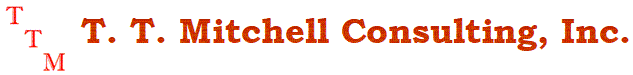

Hey Mitch,
You’re right about the planning process when it comes to cleaning; that is often overlooked.
Sometimes, though, you just have to start attacking the problem. I look at things that irk me most and just start cleaning. In these situations, I had good intentions but never took action. So, I got sick of tired of being sick and tired and now have a tidy space.
If I attack without a plan, often I just end up moving things from one place to another. Having pretty piles makes one think they’ve actually done something, but all it does is add pressure later on because often we ignore the new piles. At least I do lol
Hey Mitch,
Great selection of topic and good tips as well. I am very bad at organizing my work space, specially papers spread everywhere in my office, I just doesn’t care.
And at this age, i don’t think I can improve.
Sure you can change Jeannette. Heck, I changed some of my exercise habits around 55 and I feel better for it (at least I think I do). Overall it’s what works for you; I find that the more clutter I have the less work I’ll end up doing.
These are great tips for organizing your workspace better! I can’t stand a cluttered workspace so this is really helpful! Thanks for sharing.
If I did what you do I’d hate clutter also lol
Mitch, thanks for sharing these tips on how to help better organize your workspace. I would imagine that hiring a professional to help with office filing systems could also be helpful. This way you can have a well-functioning system that also looks great.
I think most home businesses probably wouldn’t need that level of furnishing help, but possibly if they have offices offsite that might be something they’d be interested in.